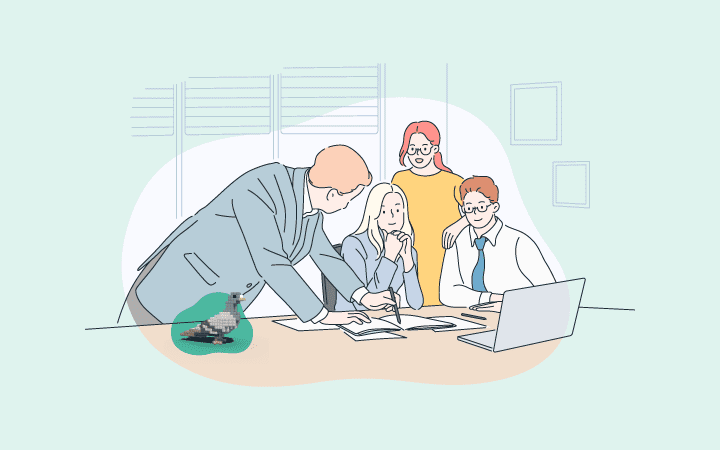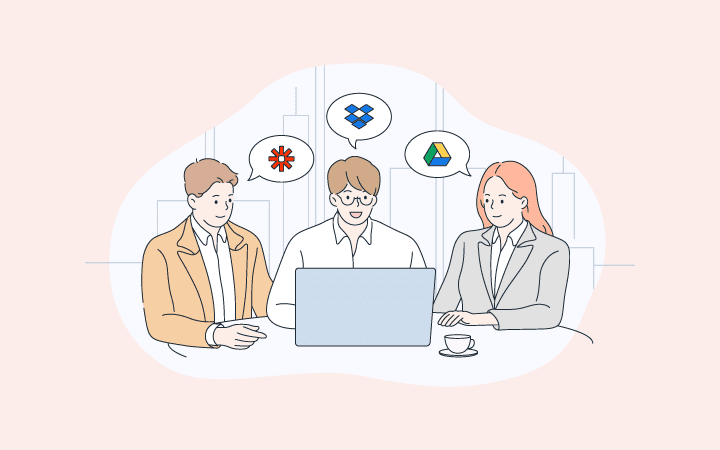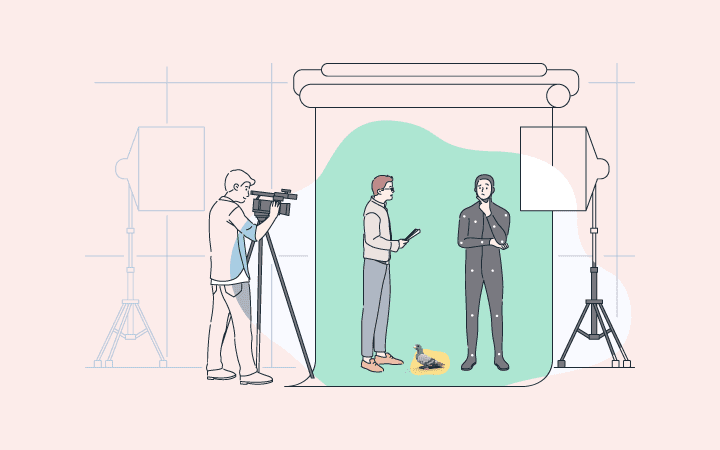5 Steps to Professional Media Product Delivery
Digital Pigeon
28 March 2022In an increasingly digital world, quality media products are a high-value commodity. From company logo design to data-driven reports, your creative output fulfills a commercial need - and professional delivery is as critical as the quality of work that you produce.
If you want to be lined up for a promotion or called back for another media production contract, every stage of the client experience needs to be perfect. And as the last stage of the process, product delivery is the final piece of the puzzle. It’s the digital version of the big reveal - pulling back the curtain on your completed masterpiece.
How can you ensure that your work is delivered professionally and on time, without worrying about playing email tag, juggling between platforms, or roadblocks with file transfers? Look no further, because Digital Pigeon has you covered with five steps to ensuring perfect delivery - every time.
1. Package Your Product Files
Media products are often stored in folders with portfolios of reference assets. We often see DropBox and Google Drive as common cloud storage solutions for creative professionals. This is particularly the case if you are regularly producing suites or campaigns involving multiple media products.
If you are dealing with a group of files, the first step to ensuring a professional delivery is to package everything into a single folder. This can then be zipped into a compressed file which can then be uploaded and downloaded with ease.
It’s worth taking the time to consider the way that your files will be unpacked when the folder is opened. The more efficiently you organise your file structures, the better the impression will be at the receiving end.
To ensure that there are no issues downloading large zip files after transfer, you can adjust your upload settings to optimise for the specific devices and media types that you are working with.
2. Carefully Choose the Product File Name
It might sound like an insignificant detail - but file names matter. You never get a second chance at a first impression, and putting some thought into your titles will work to your advantage. This is particularly true when it comes to the way that you name your zip folder - this is the first thing that your employer or client will see when they receive your work.
If there is a primary file inside your zip - for example, a large video file - make sure that it has a title that you would be happy to be displayed if it were pulled up directly into a meeting presentation.
3. Upload to a Shared Platform
Now that your files are ready to go, it’s time to choose an accessible and easy-to-use file platform (like Digital Pigeon!) to upload your media product file, ready for your client to retrieve whenever they are ready.
The process is simple - there are four methods of uploading files:
- Add Files: lets you attach files directly from your computer.
- Add a Folder: lets you attach folders from your computer.
- Add Files from Dropbox: lets you attach files from your Dropbox.
- Add Files from Google Drive: lets you attach files from your Google Drive.
Once your files are uploaded, you can manage them through Digital Pigeon’s folder manager. This gives you the chance to make sure everything is properly organized (and remedy anything that you have missed!) before you make that final presentation to your client.
Add tags to your uploaded files to categorise and organise your files. Click the Tags icon to create a new one or use existing tags. This step is optional, you can skip this step if it is not applicable to you. See Tagging Functionality for more information.
4. Set the File Access Permissions
Once you’re a hundred percent happy with your finished product, you'll need to adjust your file permissions so that your client can access it.
Digital Pigeon gives you heaps of options when it comes to the level of access permission that you can grant to your recipient. Depending on the situation, you can choose to allow your client to view, download, or forward your files, as well as enable them to view any ongoing activity and engage with our feedback & approval features.
5. Provide a Simple Yet Secure Download Option
Now that your product has been uploaded, there is one final step to completing the perfect delivery - preparing a simple and easy to use download link for your recipient. Digital Pigeon allows you to create a custom download link which does not require your client to install any software, or follow any complicated instructions.
Digital Pigeon is also one of the only platforms to offer both a custom download and upload page. This really is the icing on the cake when it comes to giving your clients a smooth, branded experience. You have complete freedom over the look and feel of your downloads page, including presentation design for your hosted media - ensuring the best possible impression when you finally reveal your piece.
Whether you work remotely or simply deal with a lot of online documents, Digital Pigeon can help you deliver your media products with ease and professionalism. Contact us today to discover how we can help you hone your workflow and improve your client relationships. We've got you covered.
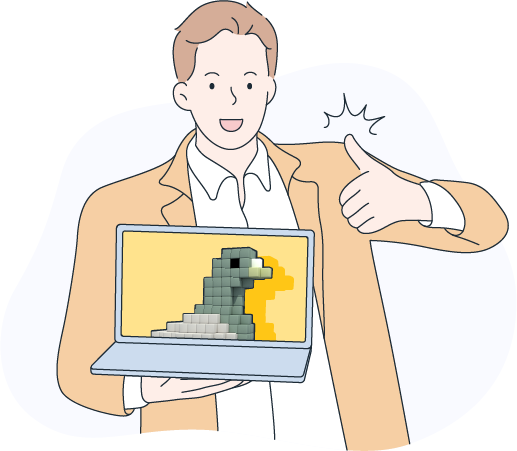
Start a free trial to see how fast and easy transferring files with Digital Pigeon can be.