Digital Pigeon’s file-sharing service is now easier to use with SAML 2.0 Single Sign On (SSO)
Digital Pigeon
14 May 2018SAML SSO is incredibly useful for enterprise customers like advertising agencies and in-house marketing teams at corporations. It streamlines your user management, increases security and efficiency, and makes it easier for everyone to access the files they need to work.
So what exactly is SAML SSO? It stands for Security Assertion Markup Language 2.0 (SAML 2.0) Single Sign On (SSO).SAML 2.0 SSO?
SAML SSO means you only need one set of credentials to log in to multiple services, such as Digital Pigeon, or other apps and tech you need to work. This keeps access more secure, and speeds up the time it takes to get to work.
If your IT department has SAML SSO setup, you and your team will benefit from ...
- Less credentials to remember
- Reduced number of logins you need to enter, which makes things more secure (less opportunity for scammers/phishers)
- Saved time from not needing to enter details or go through a “forgot your password” recovery
SAML SSO will also help boost your processes and efficiency.
- If you have you existing processes for when new hires come on or people leave the company, only having to turnover one password makes user administration much simpler.
- SSO can help enforce your security policies, and ensure employees adhere to them.
To configure SAML SSO with Digital Pigeon, login as the Account Owner, click Manage > Security and complete the fields below.
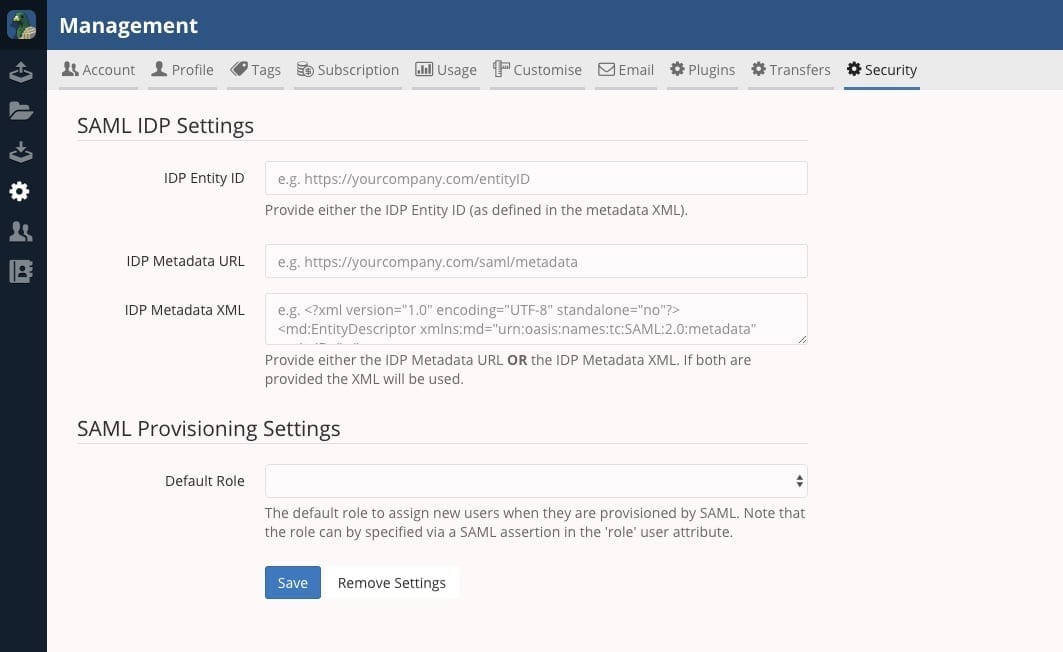
If you have any trouble configuring this, please contact our support team at help@digitalpigeon.com.
Please note: SAML SSO is only available to customers on the Business plan.
