Update: Lightning fast video and audio previews at source quality
Digital Pigeon
18 March 2019Yes, you've read that correctly. Once the files are completely uploaded, previews for web friendly formats like MP4 and M4A will appear almost instantaneously.
No conversion, no compression or transcoding whatsoever. Upload your video and audio files to Digital Pigeon and your recipients will be able to watch and listen to your work exactly how you want them to.
And… once the files are completely uploaded, the preview will appear instantaneously, as opposed to needing time for our tool to convert the files to a preview.
Here are the specifics:
For video files
When exporting your work out of Final Cut Pro, Premiere, etc, export them as an .mp4 file and select the H.264 video codec and AAC audio codec. Choose the resolution, fps, sample rates, etc as you see fit and make sure to encode them for web streaming.
For audio files
When exporting your work out of Pro Tools, Logic Pro, Audition, etc, export them as an MP3, M4A (with AAC audio codec), WAV or AAC file. Choose the sample rates, channels, etc as you see fit and make sure to encode them for web streaming.
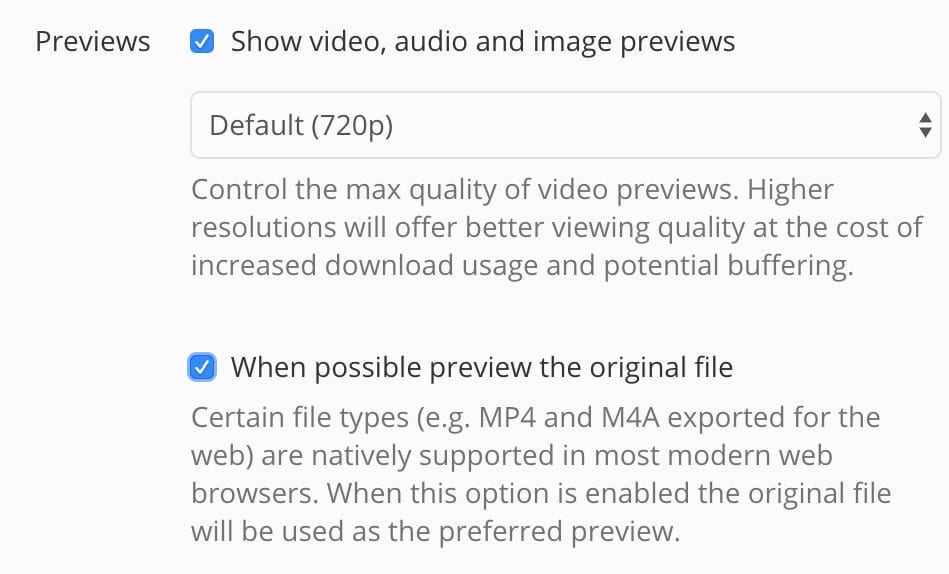
Please note that this new feature is currently in an open beta phase and you need to opt-in to enable it.
You can test it out by turning on the 'When possible preview the original file' option under the 'Design and preview options' section. You can also enabled it by default by heading to Manage > Account > Defaults.
We'll be rolling it out as the default configuration in due course.
If you're not exporting files as per the above, you will still notice a massive speed increase in generating previews as we announced last month.
Gapless playback of consecutive audio tracks
We were overwhelmed with the positive feedback we received from audio professionals when we launched our audio playlist view last year.
Building on this new playlist view, we're excited to share that we've introduced gapless playback for consecutive audio files as part of our audio playlist view.
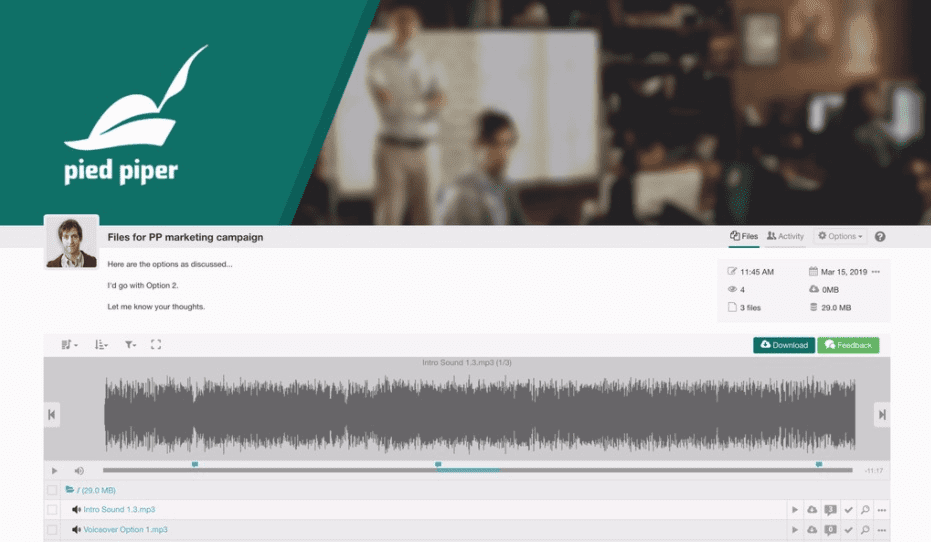
Upload any of your audio files to Digital Pigeon, select the audio playlist view and give it a try!
Email deliverability improvements
We've added an alternative and improved option for how email is delivered through Digital Pigeon.
To date, owner/admin users of Digital Pigeon had the option to specify their own email server to deliver emails to recipients. This will deliver email from your email server.
Now, users can configure an SPF (Sender Policy Framework) record in their DNS to authorise the Digital Pigeon mail servers to send emails on their behalf. This will deliver all emails directly from the server.
This not only improves your branding in your email notifications by removing the 'sent on behalf of' subline - it can make a significant improvement to the email deliverability.
Select multiple users when receiving files
One of the most popular features of Digital Pigeon - particularly for certain types of businesses - is receiving files.
We made a sweeping change to how our users can configure the ways they receive files from others. Essentially it gave people more control by creating specific links or embeddable widgets for their website that users can customise with custom branding and automated tagging.
In this latest release, you’ll be able to specifically choose which users can access uploads from others.
Download multiple groups of received files
Users can now manually select multiple uploads in the “Receive” section of the app and do a bulk download.
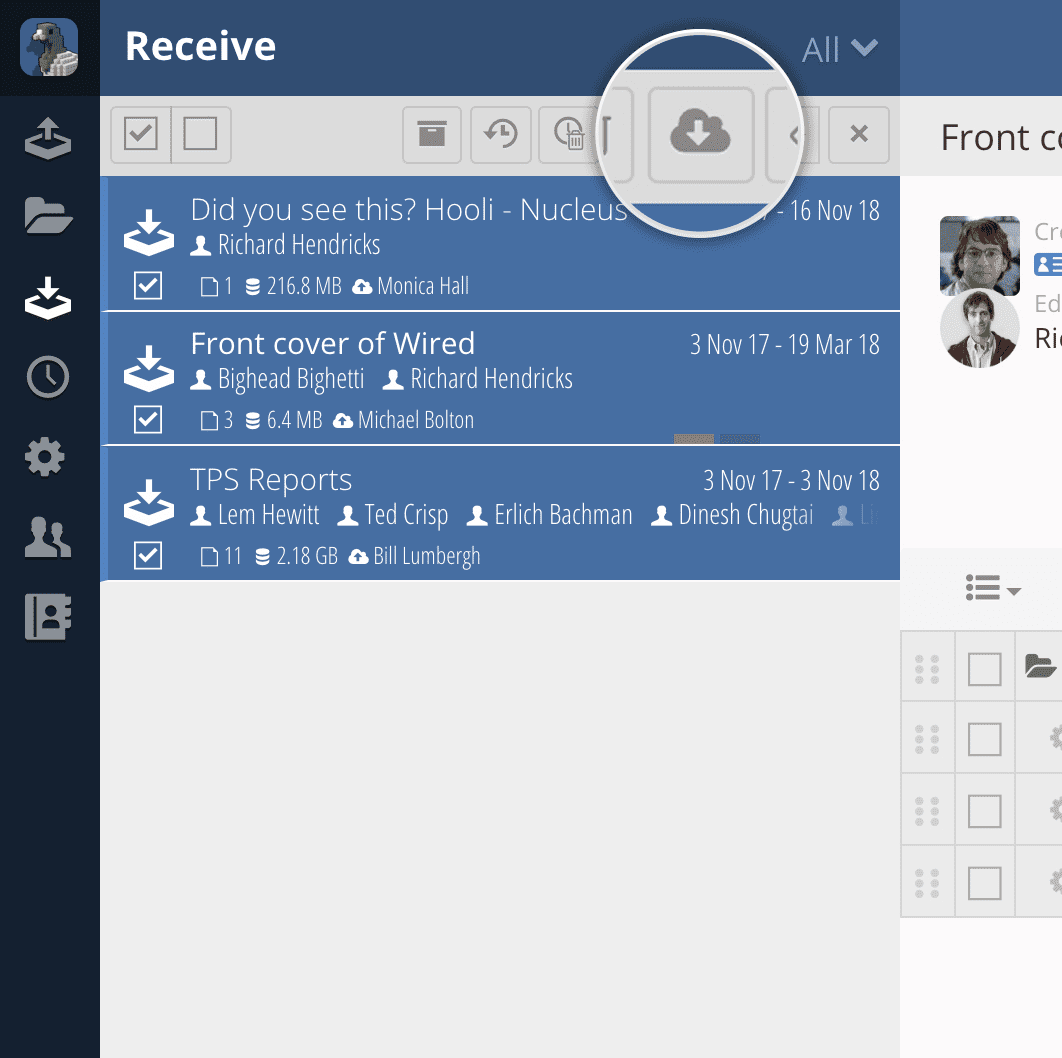
(Just a reminder: You can automatically set files to download to your local storage as they hit your account - but obviously, you need to have the Digital Pigeon desktop app open.)
Extra IP protection for photographers
Whilst our users have always been able to disable downloads and add watermarks, there was nothing to stop recipients right clicking in their browser and saving a copy of the low resolutions preview image. This would only download the preview that Digital Pigeon generates - not the high resolution image - but, we have now disabled the ability for end-users do that - giving you an extra peace of mind.
We still recommend disabling downloads and using our watermarking plugin as the safest IP protection. Watermarking doe not affect the source files in any way.
Get notified when your recipients try to access expired files
As a security measure and also a way to reduce any excess storage costs, you have the option to set files to expire after a period of time (as determined by you).
If your recipients try to access files after they've expired - they will be informed that the files are no longer available. The onus was previously on your recipients to get in touch with you to get access to the files again.
Now, you'll receive an alert from Digital Pigeon that someone has tried accessing files that have expired. You'll be able to proactively contact them and help them with what they need.
Search multiple tags
When using the advanced search functionality, you can now use olean "AND", "OR" and "NOT" search terms to improve your results.
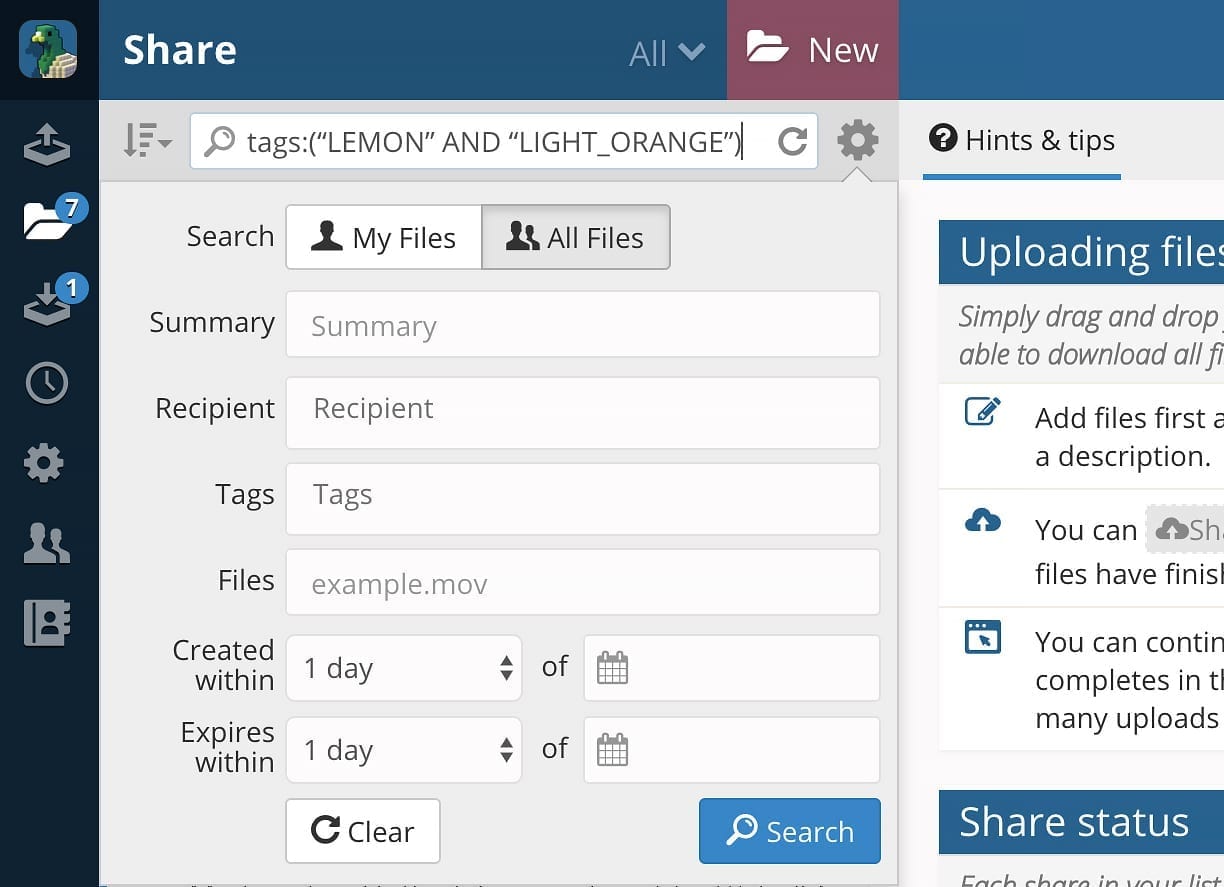
What's next?
We're in the early stages of working on improving our overall user experience by redesigning our user interface.
Watch this space!
As always, send us your ideas and feedback for features!
