A step-by-step guide to navigating Digital Pigeon and new In-App support
Digital Pigeon
21 June 2018Although Digital Pigeon was built with an intuitive interface, some users may find working with software intimidating.. So we’ve released a step-by-step guide for our new and existing customers on how to navigate Digital Pigeon.
You can simply search for topics of interest in our Support Centre. We have guides to getting started for new users, desktop app transfer configuration, folder/file management and a whole lot more!
We also added in-app assistance to help with any questions you may have while within the app. All you have to do is click on ‘Support’ to get a drop down menu, and then click ‘Get help’ to get a pop-up box in the lower right side of the screen.
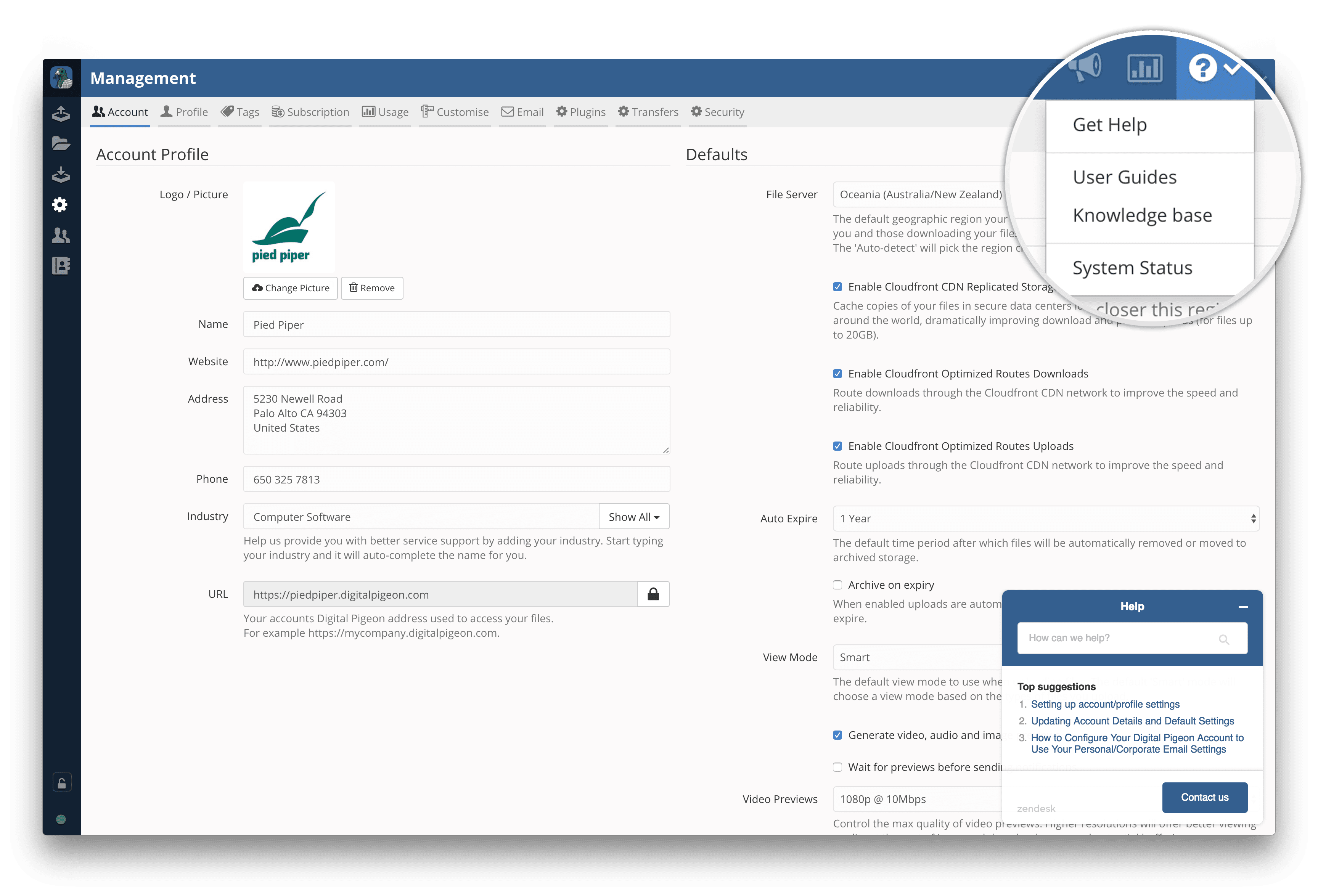
This box will have common questions, and you can search for keywords to help with any issues. The help guides changes depending which page (send, receive or share) you are currently looking on in the app.
Also, in an effort to improve our customer service and support, we’ve recently changed support ticket system to ZenDesk.
As we continue to add to our knowledge base, please feel free to email us with suggestions, questions or even comments you have in mind!
