Updates to security, log-in, app speed and more…
Digital Pigeon
14 May 2018In our latest updates to Digital Pigeon, we have introduced:
- Google Login
- Additional access information
- Faster, more intuitive app responsiveness
- Tweaks to email notifications
- Session management
- Automated human detection
One less login to remember: Use Google Login for Digital Pigeon
You can now login (or start a free trial) on Digital Pigeon with your Google Apps email address.
In addition to having one less login to remember, administrators of Google accounts can enable two factor authorisation (2FA) to access Digital Pigeon, adding an additional layer of security to your account.
Additional notification information
One of our most popular features is activity tracking and notifications. Digital Pigeon allows you to view where the files were accessed, uploaded, downloaded, etc.
Users could already see the IP Address that files were accessed from, but now we also provide additional information for further context.
Here’s the extra information you will receive when you click the IP address: Boo.
- The browser used to access (which also often indicates if the recipient is viewing from a phone/tablet or desktop)
- Hostname
- ISP
- Location
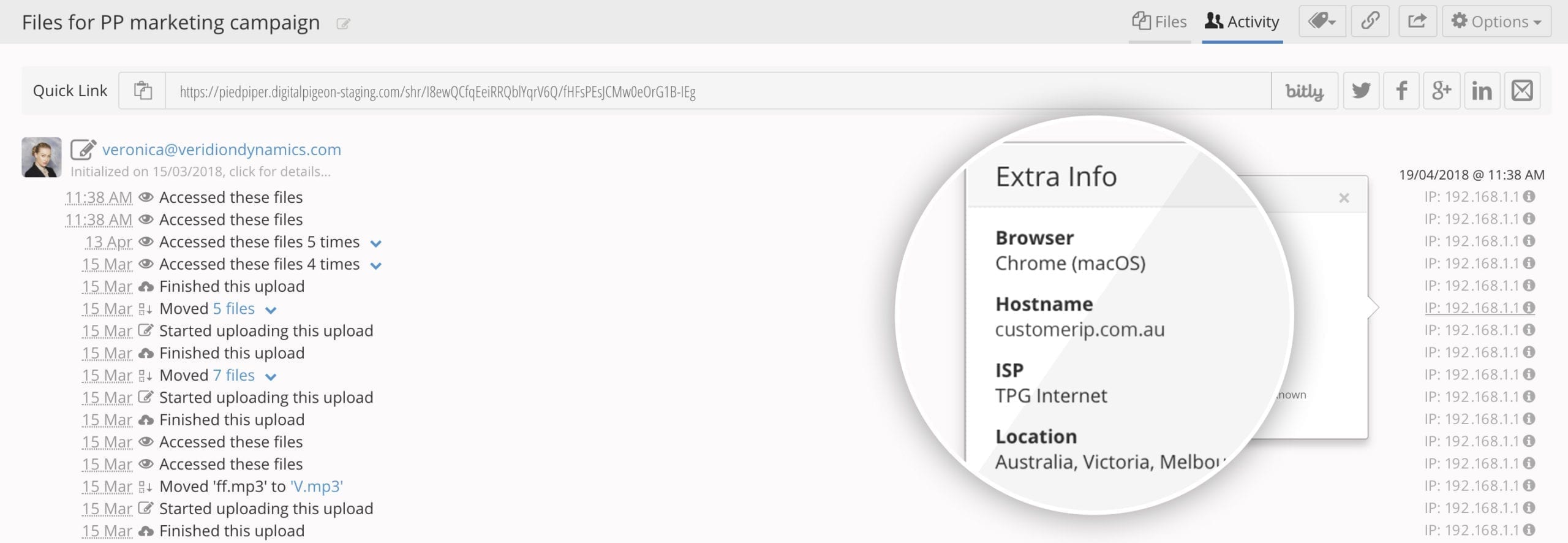
A more responsive tool
Previously, your Digital Pigeon app would periodically check our servers to see if there were any updates to your account. This would happen every 30 to 60 seconds.
Now, instead of your apps “asking” our servers if there are updates, our servers will push information to your app automatically, whenever something was updated.
This process makes your entire experience more responsive and faster than ever.
Shorter email notifications
Based on customer feedback, we updated the email notifications to remove some unwanted content.
Previously, notifications would list the first 10 files added to the upload, followed with (and more…”)
The file list has now been completely removed - which makes the notification simpler and more user friendly.
Session management
Owners and Admin-level users of Digital Pigeon will have more control over users on their accounts.
Owners and Admin users can now:
- See where users have logged in from.
- Log out users as they see fit.
File recipients don’t need to be users, but for security reasons we recommend that each staff member who uses Digital Pigeon has a separate user account.
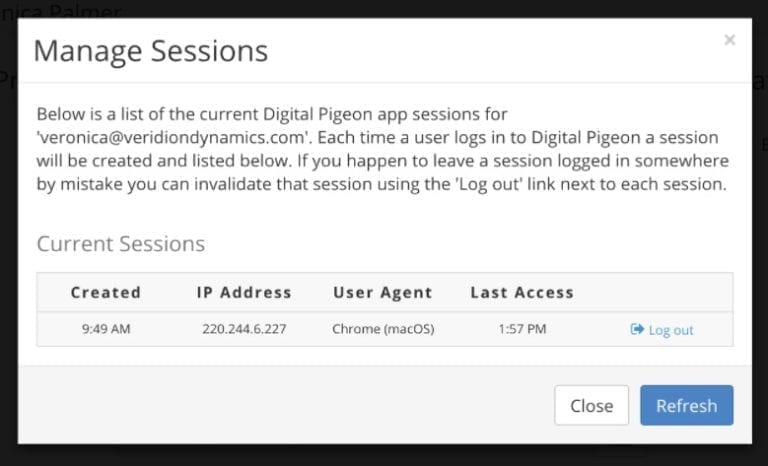
Automated human detection
As an additional security measure, we have added the ability to switch on “Automatic Human Detection.”
Basically, when you send files to a recipient, your browser will confirm that your recipient is a human user and not a bot. If it’s uncertain, the user will be presented with a Google reCAPTCHA for further verification and an additional layer of security.
Many larger enterprises now have bots reading the links within staff emails. This is to prevent phishing emails and other forms of spam or malware.
In some cases, these bots made it seem like the files were accessed, even though the human recipients never saw them.
This feature can be toggled by Owners and Admin users for the entire account.
You can read more about how Google reCAPTCHA works here.
