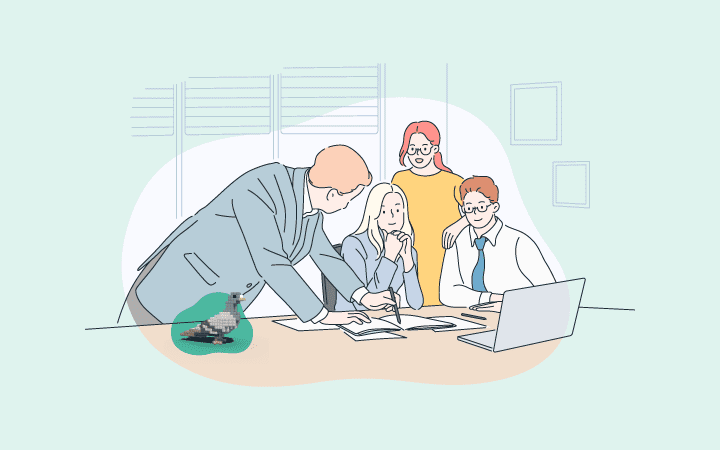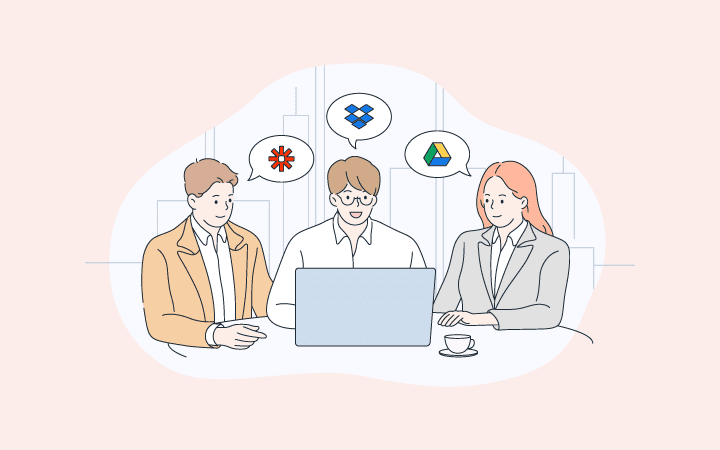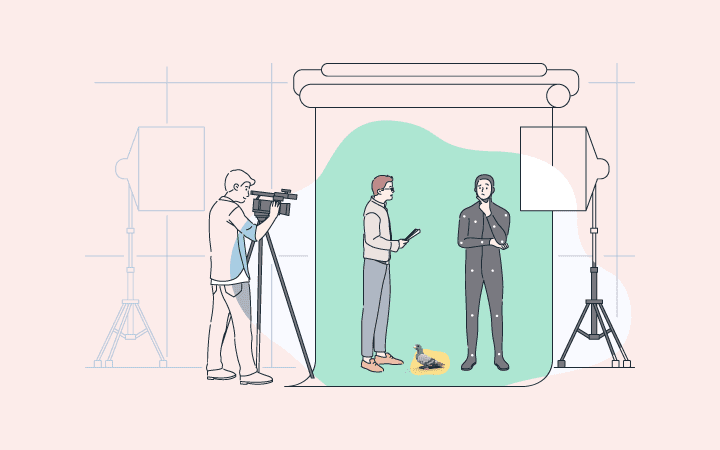5 tips to automate tasks in your creative business
Digital Pigeon
1 August 2019We all know the saying "work smarter, not harder". The current trend to help us try and do that is to automate, automate, and you guessed it - automate. There is an amazing variety of tools out there that can help you manage your processes and do some of the work for you. However, it's how you approach your automation that will ultimately determine whether or not you are in fact working smarter.
Let's look at 5 key tips that can help with your automation and let you get back to focusing on the creative thinking stuff that you love.
1. Document your process
We've previously talked to you about the importance of writing out your project workflow, and the same principle applies here. If you haven't already you need to map your customer journeys and all your internal processes to help you pick the right tasks to automate. You still have opportunities to personalise key customer touch points and have a layer of control, for example with invoicing, even when automating.
2. Consider which tasks are suitable for automation
The key is to automate the repetitive day to day tasks so that you can spend more time on your high-value, design specific tasks. The aim here is to save time, manage your revenue stream, and overall provide a better service to your prospects and clients.
Some example tasks you might look to automate are:
- Social media content publishing.
Building your followers relies on regular posting and if you don’t have the budget to outsource, or really need to keep the content creation and response in house, then you need some support. The idea is to be able to have a content creation day once a month (or whatever frequency works) and then use a management tool to help you with the rest. You can consolidate your account profiles, auto optimise your posts for each platform, and centralise your responses. Some of the tools available in this space are Hootsuite, SproutSocial and Buffer. - Inbox management.
The elusive dream of getting to inbox zero can become a reality by managing your messages and minimising the noise coming in. You can use Gmail filters to create rules to and automatically label your emails. There’s Boomerang for Gmail which allows you to schedule emails and send later, track responses to enable auto reminders, and even use AI to write better emails. Then get yourself unroll.me to be able to manage all of your email subscriptions in one place and easily stop some of that daily junk. - Email marketing and mailing list management.
Your mailing list is a high ROI marketing channel and one that needs to be nurtured in order to get results. A tool can help you build bulk campaigns and monitor conversion rates as well as personalise your email auto responders by segmenting your mailing list. It’s important to know that email tools are now using an engagement measure when determining if your email is considered spam so you need to actively review your mailing list. Being able to set up rules such as tagging those who aren’t opening your emails then allows you to automatically resend emails with new subject lines and boost your engagement numbers. Check out tools such as Mailchimp, Automizy, and MailerLite to get started. - Invoicing and accounts payable.
There should be options with your accounting software to automate your recurring invoices and receive payments directly. For example in Xero you can schedule your recurring invoices and then Clients can easily pay either individually if you use a payment gateway such as Stripe, or you can offer a direct debit option with GoCardless. You also want to set whatever bills you can, to direct debit yourself and the others you can send to a central AP inbox within the tool. - Viewing online analytics.
Having a ‘one-stop-shop’ snapshot view of all your social and web client touchpoints is fundamental for your overall marketing strategy and measuring your ROI on these activities. Tools that can help in this space with dashboards and reports include Agency Analytics, Klipfolio and Cyfe.
3. Build an integrated software stack that and meets YOUR needs
Once you know what to automate the challenge is to reach a balance between minimising the number of tools you have while still trying to find the best tool for the job. Do your research and see if the option is already in one of your existing products, or when selecting a new tool make sure it integrates with your existing suite. It's also a good idea to use the free trials first, before making your final decision.
Test, test and test again. Use your own personal accounts, or colleagues, as well as an outsider, to ensure the task is being completed accurately and is still representative of your business.
5. Regularly review the process
Change is inevitable, with your business, your clients and the tools themselves. Make sure you schedule a review of your processes (e.g. every 6 months) to make sure everything is still running smoothly. Then make sure you know how to make updates, or who to contact if it needs to be the vendor.
Automating can help you simplify your business processes and give you back valuable time in your day. Just keep in mind, it’s not just what you automate, but how you automate it that makes a difference.